Python Functions
In programming, functions play a crucial role in making our code more organized, efficient, and reusable. These named blocks of code serve as mini-programs, enabling the division of code into smaller, manageable units. This tutorial delves into the concept of functions in Python, illustrating how they contribute to creating modular and reusable code.
- Functions as Equations
- Function Declaration and Syntax
- Parameters and Arguments
- Returning Values from Functions
- Variable Scope
- Documenting Functions
- Built-in Functions
- Advanced Python Functions
- Practical Applications and Use Cases
- Summary
Functions as Equations
In the scientific context, equations are essential for representing various phenomena and establishing connections between variables. Similarly, functions in programming act as equations, enabling us to define relationships between inputs and outputs.
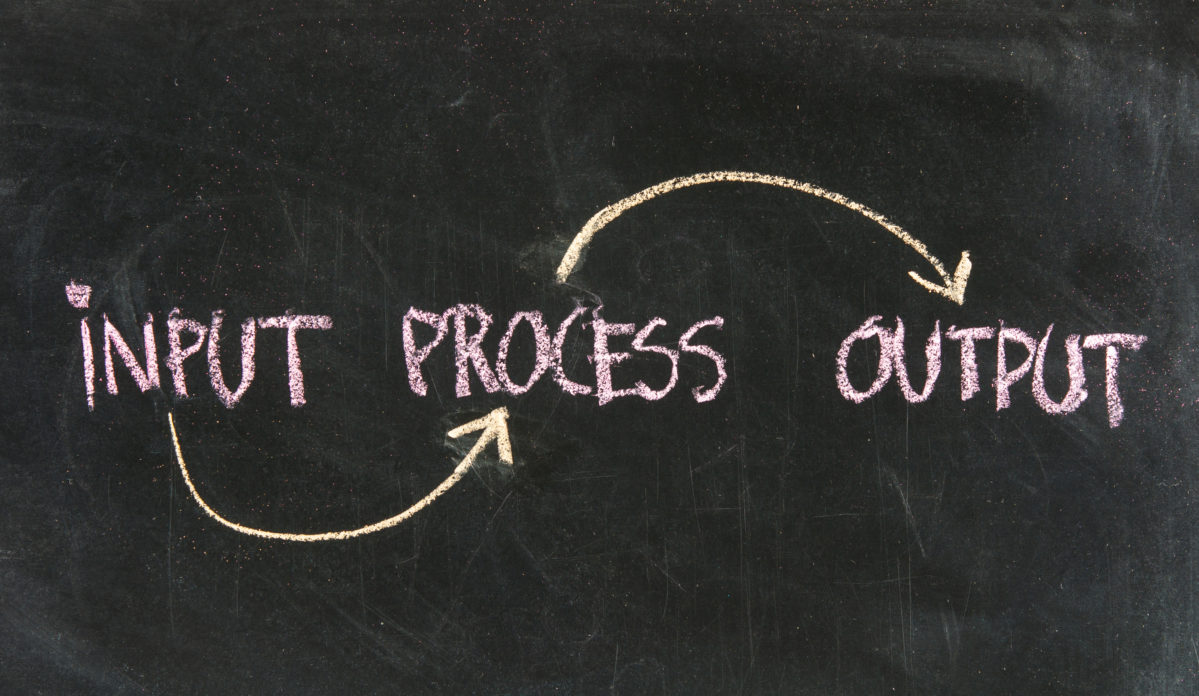
Declaring and Syntax: Defining the Equation
When expressing a relationship mathematically, you often define an equation by assigning variables, specifying mathematical operations, and articulating the relationship between inputs and outputs. In programming, functions mirror this concept, where the function name is declared, parameters (variables) are defined, and code is written to process inputs and produce desired outputs.
Parameters and Arguments: Input Values in the Equation
Just as variables act as placeholders for input values in equations, functions in programming use parameters to accept input values. When calling a function, arguments are provided, serving as input values processed by the function’s internal logic.
Returning Values from Functions: Output of the Equation
Just as equations yield results, functions in programming can generate outputs or return values. After performing calculations or transformations on input data, a function produces a result. This result can be further utilized within the program or serve as a solution to a specific problem, analogous to how an equation’s output provides valuable information in the scientific realm.
By treating functions as equations, a scientific mindset can be adopted in code development, with each function representing a distinct relationship or transformation.
Function Declaration and Syntax
In Python, functions are defined using the def keyword, followed by the function name and a set of parentheses (). This section outlines the syntax and provides examples to illustrate the process.
Function Declaration Syntax:
def function_name(parameters):
# Function body
# Perform specific tasks
# Return values if necessaryHere’s an example of a simple function:
# Defining a function
def hello():
print('Hello!')
# Calling the function
hello()
# Output:
# Hello!In this example, we define a function named hello() that simply prints “Hello!”. When we call the function using hello(), it executes the code inside the function’s body, resulting in the output “Hello!”.
Key Aspects of a Function
In a function, notice that:
- It starts with the keyword
def. - The function name follows the same rules as variable names (see Python Definitions and Concepts).
- Parameters, if any, are specified within parentheses, separated by commas.
- A colon (
:) at the end of the line is always required. - The function body consists of indented statements.
- An optional return statement can be used to return values.
Functions in a program can come from three different sources:
- From Python itself: Numerous functions, like
print()orlen(), are integral parts of Python and are always available as built-in functions. - From Python’s pre-installed modules: Many useful functions, though used less often, are available in modules installed with Python. Using these functions requires additional steps.
- Directly from our code: We can write our functions, known as user-defined functions, freely within our code.
Function Execution Flow
When a function is called, Python follows a specific flow: it jumps into the invoked function, executes its body, and then returns to the point after the invocation. It’s crucial to have functions defined before calling them because Python reads code from top to bottom. Let’s explore this with examples.
def my_function():
print('Hello!')
print('This is my function.')
my_function()
print('Bye!')
# Output:
# Hello!
# This is my function.
# Bye!In this example, the function my_function() is defined and then called. When called, it executes the body of the function, i.e. prints “Hello!” and “This is my function.”. After the function execution, Python moves to the next line, printing “Bye!”. The flow is linear, starting from the top.
If the function call (my_function()) were placed before the function definition, Python would raise an error, specifically a NameError: name 'my_function' is not defined. This is because at the time of the function call, Python hasn’t encountered the function definition yet. To avoid such errors, it’s important to define functions before calling them.
Caution: Avoiding Function-Variable Conflicts: It is advisable to avoid having the same function and variable name. Here’s why:
def my_function():
print('This is my function')
my_function = 1
my_function()
# Output:
# TypeError: 'int' object is not callableObserve that a function named my_function is defined, but then its name is assigned the value 1. When attempting to call my_function(), Python raises a TypeError because the function name now refers to an integer, not a callable function. This can be resolved by using distinct names for functions and variables to prevent confusion and errors.
Functions’ Placement in Code: Functions don’t need to be placed at the top of the source file. Ensure functions are defined before calling them.
def main_function():
print('This is the main function')
first_function()
print('Bye')
def my_function():
print('This is my function')
main_function()
# Output:
# This is the main function
# This is my function
# ByeIn this example, main_function() calls my_function(), and both functions are defined before use, allowing error-free execution.
Parameters and Arguments
Functions are powerful tools for performing tasks and operations. To make these functions flexible and adaptable, we use parameters and arguments to control their behavior and input.
A function’s parameters are defined within the parentheses of the def statement. These parameters act as placeholders for the values the function will work with. When we call a function, we provide actual values, known as arguments, which customize the function’s input for that specific invocation.
Consider the following example:
def hello(name):
print(f'Hello, {name}!')
hello('Alice')
hello('Bob')
# Output:
# Hello, Alice!
# Hello, Bob!In this case, the function hello() has a parameter name, and we customize its behavior by providing different arguments (‘Alice’ and ‘Bob’) during function calls.
It’s essential to distinguish between parameters and arguments. Parameters are the variables listed in the function definition, while arguments are the values passed to the function during a call. In the example above, name is a parameter, and ‘Alice’ and ‘Bob’ are arguments.
Types of Arguments
Python supports various ways of passing arguments to functions, including positional arguments, keyword arguments, and default values.
Positional Arguments
When you call a function, Python matches each argument based on their order in the function call. These are called positional arguments.
Here’s an example:
def login_data(username, password):
print(f'Username: {username}')
print(f'Password: {password}')
login_data('Alice', 'alice123')
print()
login_data('Bob', 'boby1990')
# Output:
# Username: Alice
# Password: alice123
# Username: Bob
# Password: boby1990In this example, we define a function named login_data() that takes two parameters: username and password. When we call the function login_data(), we provide a username and a password as arguments, in that order. For example, in the function call login_data('Alice', 'alice123'), the argument ‘Alice’ is assigned to the parameter username, and the argument ‘alice123’ is assigned to the parameter password. In the function body, these two parameters are used to display information about the login data being described.
Keyword Arguments
Keyword arguments allow passing arguments in any order by associating names with values.
def login_data(username, password):
print(f'Username: {username}')
print(f'Password: {password}')
login_data(username='Alice', password='alice123')
login_data(password='boby1990', username='Bob')In this case, the order of the arguments doesn’t matter because Python knows which parameter each argument should be matched with. Using keyword arguments can make your function calls more readable and less prone to errors, especially when dealing with functions that have multiple parameters.
Default Arguments
Default values for parameters make certain arguments optional. They provide a way to reduce complexity by assigning a default value if an argument is not provided.
We specify a default argument in the def statement, following the parameter name and an equal (=) sign. Here’s an example:
def login_data(username='guest', password='guest123'):
print(f'Username: {username}')
print(f'Password: {password}')
login_data()
login_data(username='Alice')
login_data(password='boby1990')
# Output:
# Username: guest
# Password: guest123
# Username: Alice
# Password: guest123
# Username: guest
# Password: boby1990In this example, the login_data() function has default values assigned to the parameters username and password. If no arguments are provided, default values are used. However, arguments can still override these defaults.
Note: When using default values, parameters without defaults should precede those with defaults in the function definition.
When calling a function, it’s crucial to provide the correct number of arguments and match them to the corresponding parameters. Python raises errors when there are unmatched arguments.
def hello(name, greeting='Hello'):
print(f'{greeting}, {name}!')
hello('Alice')
hello('Bob', 'Hi')
hello('Charlie', 'Hi', 'charlie321')
# Output:
# Hello, Alice!
# Hi, Bob!
# Traceback (most recent call last):
# File "/home/joj-macho/Documents/python_examples/function_examples.py", line 6, in <module>
# hello('Charlie', 'Hi', 'charlie321')
# TypeError: hello() takes from 1 to 2 positional arguments but 3 were givenThe hello() function can be called with one or two arguments. If the number of arguments doesn’t match the function definition, Python raises a TypeError.
Making an Argument Optional with Default Values
Default values for function parameters enable the creation of optional arguments. Users can choose whether or not to provide these arguments, enhancing the flexibility of function calls. Here’s an example:
def hello(first_name, last_name, middle_name=''):
if middle_name:
name = f'Hello, {first_name} {middle_name} {last_name}!'
else:
name = f'Hello, {first_name} {last_name}!'
return name
person_1 = hello('Alice', 'Lee')
person_2 = hello('Bob', 'Junior', 'Marley')
print(person_1)
print(person_2)
# Output:
# Hello, Alice Lee!
# Hello, Bob Junior Marley!In this example, the hello() function has an optional middle_name parameter with an empty string as its default value. This allows users to decide whether to include a middle name in the full name greeting.
Passing an Arbitrary Number of Arguments
For situations where the number of arguments is unknown, Python allows defining functions with a variable number of arguments using *args and **kwargs.
Arbitrary Positional Arguments - *args
The *args notation allows the function to accept any number of positional arguments, collecting them into a tuple.
Here’s an example of a function that takes in an arbitrary number of numbers and calculates their average:
def calculate_average(*args):
total = sum(args)
average = total / len(args)
return average
print(calculate_average(1, 2, 3))
print(calculate_average(2, 4, 6, 8))
# Output:
# 2.0
# 5.0In this example, the calculate_average() function accepts any number of arguments and stores them in the args tuple.
Arbitrary Keyword Arguments - **kwargs
The **kwargs notation allows the function to accept any number of keyword arguments, collecting them into a dictionary.
Here’s an example of a function that takes in arbitrary keyword arguments representing key-value pairs:
def display_info(**kwargs):
for key, value in kwargs.items():
print(f'{key}: {value}')
display_info(name='Alice', age=25, city='London')
# Output:
# name: Alice
# age: 25
# city: LondonIn this example, the display_info() function accepts any number of keyword arguments and stores them in the kwargs dictionary. The function iterates over the dictionary and prints each key-value pair.
Returning Values from Functions
In Python, functions not only execute actions but can also produce results through the use of the return keyword. When a return statement is encountered, it immediately terminates the function’s execution and sends a value back to the point of invocation. While not mandatory, a function not intended to produce a result will implicitly return None at the end.
The return Statement
The return statement allows functions to explicitly specify a value to be returned. It consists of the return keyword followed by the value or expression that the function should return. This return value can be any valid Python object or expression.
Here’s an example:
def add_numbers(a, b):
sum_nums = a + b
return sum_nums
result = add_numbers(3, 5)
print(result)
# Output:
# 8In this example, the add_numbers() function returns the sum of two parameters using the return statement.
Returned values can be assigned to variables or used directly in expressions, allowing for further utilization within the program. This enhances code modularity and reusability. In the above add_numbers() function, the function returns the sum of the two parameters, a and b, which is then assigned to the variable result and printed.
The None Value
In Python, None represents the absence of a value. It is the return value of functions that don’t explicitly return anything. Functions like print() return None, signifying no specific output. The None value is a special constant and the only value of the NoneType data type.
def hello(name):
print(f'Hello, {name}!')
result = hello('Alice')
print(result)
# Output:
# Hello, Alice!
# NoneIn this example, the hello() function prints a greeting but returns None. Python automatically adds a return None statement to functions without an explicit return.
Variable Scope
In Python, functions (including lambdas) and comprehensions uniquely define their own scope, distinguishing them as the only structures in the language with this feature. On the other hand, modules and classes do not have a scope in the strictest sense; rather, they possess their own namespace. When a scope concludes, all names defined within it are automatically deleted.
Variable scope in programming denotes the specific region of the code where a variable is defined and dictates its visibility or accessibility from different parts of the program.
Levels of Scoping in Python
Python follows the LEGB rule (Local, Enclosing Function, Global, and Built-ins) to determine the scope resolution order for variables. This order defines where Python looks for a variable reference. Let’s delve into each level of scoping:
Local (L) Scope
Variables defined within a function are considered local. They exist only within the function’s block and are inaccessible outside it. After the function execution, local variables cease to exist.
def example_function():
x = 10 # Local variable
print(x)
example_function()
print(x)
# Output:
# 10
# NameError: name 'x' is not definedThe function example_function defines a local variable x. The print(x) statement outside the function raises an error because x is not defined in the global scope.
Enclosing Function (E) Scope
This scope refers to the outer function’s scope if a function is nested within another function. The inner function has access to its variables as well as those of the outer function.
def outer_function():
outer_variable = 'I am from outer'
def inner_function():
print(outer_variable)
inner_function()
outer_function()
# Output:
# I am from outerIn the above example, the function inner_function has access to the variable outer_variable from its enclosing function (outer_function). When outer_function is called, it executes inner_function, resulting in the output “I am from outer”.
Utilizing nonlocal Keyword:
In situations involving nested functions, the nonlocal keyword is useful when you want to modify a variable in an enclosing (but non-global) scope.
def outer_function():
x = 10
def inner_function():
nonlocal x
x = 20
inner_function()
print(x)
outer_function()
# Output:
# 20The nonlocal keyword indicates that the variable x being modified is in the enclosing scope, not a local variable in the inner function. This distinction is valuable for managing variables in nested functions.
Global (G) Scope
Variables defined at the top level of a script or module are global. They are accessible throughout the entire module or script. While global variables are permissible, it’s advised to use them sparingly to maintain code readability and maintainability.
global_variable = 20 # Global variable
def another_function():
print(global_variable)
another_function()
# Output:
# 20Here, the global_variable is defined globally and accessible within the function another_function.
Modifying a Global Variable from Within a Function:
global_variable = 20 # Global variable
def modify_global():
global global_variable
global_variable = 30
modify_global()
print(global_variable)
# Output:
# 30The function modify_global uses the global keyword to modify the global variable, resulting in the output 30 when print(global_variable) is called.
Built-ins (B) Scope
The outermost scope includes Python’s built-in names like print, len, and str. These names are universally accessible from any part of the code. Python provides a rich set of built-in functions that cover a wide range of tasks, from basic input/output to complex data manipulations.
# The len() function calculates the length of a sequence
numbers = [1, 2, 3, 4, 5]
length = len(numbers)
print('Length of numbers:', length)
# Output:
# Length of numbers: 5
# The str() function converts a number to a string
integer_value = 42
string_value = str(integer_value)
print('Converted String:', string_value)
# Output:
# Converted String: 42
# Combining Built-ins with Local and Global Scopes
global_variable = 100
def example_function():
# Using a built-in function within a function
local_variable = 50
result = max(global_variable, local_variable) # max() is a built-in function
print('Maximum value:', result)
example_function()
# Output:
# Maximum value: 100
# Built-in functions can be used in conjunction with variables from different scopes
combined_string = str(global_variable) + str(length)
print('Combined String:', combined_string)
# Output:
# Combined String: 1005The above demonstrates the direct use of built-in functions like len(), and str() without the need for explicit imports. These functions operate seamlessly within the Built-ins (B) scope. The second part of the example above illustrates how built-in functions can be combined with variables from different scopes. The max() function, a built-in function, is used within the example_function(). Additionally, the str() function is used to concatenate the global variable and the length variable, showcasing the interplay between local, global, and built-in scopes.
Using the main() Function
Encapsulating the main code of a program into a function called main() is a common practice, especially for more extensive programs. This approach enhances code organization and readability by removing the main logic from the global scope.
The main() function can be defined anywhere in the program, but it’s often placed near the start or end for clarity. When both your code and function names are readable, having main() at the beginning serves as a concise summary of the program’s functionality.
Let’s explore a program that utilizes a main() function:
# Define the main function
def main():
print('Welcome to the Python Program!')
user_name = input('Enter your name: ')
greet_user(user_name)
perform_calculation(5, 7)
print('Program execution complete.')
# Additional functions used in the main function
def greet_user(name):
print(f'Hello, {name}!')
def perform_calculation(a, b):
result = a + b
print(f'The result of the calculation is: {result}')
if __name__ == '__main__':
main()
# Output:
# Welcome to the Python Program!
# Enter your name: Joj
# Hello, Joj!
# The result of the calculation is: 12
# Program execution complete.In this example, the main() function handles the logic of the program. It orchestrates various tasks by calling other functions. The structure not only enhances readability but also allows for clear modularization of different aspects of the program.
Benefits of Using main()
-
Code Organization: The main logic is confined within the
main()function, providing a clear structure to the program. -
Readability: By isolating the main code, the overall readability of the script is improved, making it easier for developers to understand the program’s flow.
-
Modularization: Functions like
greet_user()andperform_calculation()can be developed and tested independently, promoting modular code design. -
Testability: The
main()function becomes a natural logic for testing since it orchestrates the program’s execution.
Documenting Functions
In Python, documenting functions is a good practice to enhance code readability and provide valuable information about the purpose and usage of a function. This is commonly done using a docstring, which is a string literal placed as the first statement in a function.
Using Docstrings
A docstring is delimited by three single or double quotes (''' or """) and is placed immediately after the function definition. It serves as a concise yet informative description of what the function does, what parameters it expects, and what it returns.
def hello(name):
'''Print a greeting to the user by name.'''
print(f'Hello, {name}!')In this example, the docstring for the hello() function provides a clear description: “Print a greeting to the user by name.”. This documentation is valuable for anyone reading or using the code, as it offers insights into the function’s purpose.
Accessing Docstrings
Python provides a built-in function called help() that can be used to access the docstring of a function interactively. Simply pass the function name as an argument to help().
Here’s an example for accessing the above hello() function:
>>> help(hello)
Help on function hello in module __main__:
hello(name)
Print a greeting to the user by name.Executing help(greet) in an interactive Python environment would display the docstring for the hello() function.
Writing Comprehensive Docstrings
For more complex functions or functions with multiple parameters, it’s beneficial to provide detailed information in the docstring. Include explanations of each parameter, their data types, and any default values. Additionally, specify the type of value the function returns.
def calculate_average(*numbers):
'''
Calculate the average of a list of numbers.
Parameters:
* numbers (float): A variable number of numerical values.
Returns:
float: The average of the input numbers.
'''
total = sum_nums(numbers)
average = total / len(numbers)
return averageIn this example, the docstring for the calculate_average() function not only describes its purpose but also details the expected parameter and return types.
By consistently documenting functions using docstrings, developers can create more maintainable and understandable code, facilitating collaboration and reducing the learning curve for others who interact with the codebase.
Built-in Functions
Python provides a wealth of built-in functions that streamline various tasks in your code. You might already be familiar with some, such as print(), len(), type(), list(), input(), round(), and many others.
Let’s explore a selection of frequently used built-in functions along with examples. For a comprehensive list and detailed descriptions, you can refer to the official Python documentation.
Commonly Used Built-in Functions
| Function | Description | Example |
|---|---|---|
print() |
Outputs a message or value to the console. | print('Hello, World!') |
len() |
Returns the length (number of items) of an object. | length = len([1, 2, 3, 4]) |
type() |
Returns the type of an object. | data_type = type(42) |
range() |
Generates a sequence of numbers within a specified range. | numbers = list(range(1, 6)) |
input() |
Reads a line from the console. | name = input('Enter your name: ') |
int() |
Converts a value to an integer. | integer_value = int('42') |
str() |
Converts a value to a string. | text = str(3.14) |
list() |
Converts an iterable to a list. | my_list = list((1, 2, 3)) |
max() |
Returns the largest item in an iterable or the largest of two or more arguments. | maximum = max(4, 7, 1, 9) |
min() |
Returns the smallest item in an iterable or the smallest of two or more arguments. | minimum = min(5, 2, 8, 1) |
Here are examples of Frequently Used Built-in Functions
>>> # 1. print()
>>> message = 'Python is amazing!'
>>> print(message)
Python is amazing!
>>>
>>> # 2. len()
>>> numbers = [1, 2, 3, 4, 5]
>>> length = len(numbers)
>>> print(length)
5
>>>
>>> # 3. range()
>>> numbers_range = range(5)
>>> print(list(numbers_range))
[0, 1, 2, 3, 4]
>>>
>>> # 4. type()
>>> value = 42
>>> data_type = type(value)
>>> print(data_type)
<class 'int'>
>>>
>>> # 5. max()
>>> numbers = [10, 5, 8, 20, 15]
>>> max_value = max(numbers)
>>> print(max_value)
20
>>>
>>> # 6. min()
>>> min_value = min(numbers)
>>> print(min_value)
5
>>>
>>> # 7. sum()
>>> sum_value = sum(numbers)
>>> print(sum_value)
58
>>>
>>> # 8. sorted()
>>> sorted_numbers = sorted(numbers)
>>> print(sorted_numbers)
[5, 8, 10, 15, 20]
>>>
>>> # 9. input()
>>> user_input = input('Enter something: ')
Enter something: Hello!
>>> print(user_input)
Hello!
>>>
>>> # 10. format()
>>> name = 'John'
>>> age = 30
>>> message = 'My name is {}, and I am {} years old.'.format(name, age)
>>> print(message)
My name is John, and I am 30 years old.These examples showcase the versatility of Python’s built-in functions. Feel free to explore and experiment with these functions to enhance your coding experience.
Advanced Python Functions
Note: A comprehensive tutorial covering the following content is available. Check out the Advanced Python Functions tutorial for an in-depth exploration.
Recursion
Recursion occurs when a function calls itself. This technique is beneficial when you need to repeat the entire logic of a function, offering an alternative to loops. Consider the following example:
def countdown(n):
if n <= 0:
print('Lift off!')
else:
print(n)
countdown(n - 1)
countdown(5)
# Output:
# 5
# 4
# 3
# 2
# 1
# Lift off!In this example, the countdown function calls itself recursively to achieve the countdown effect. Keep in mind that the effective maximum recursion depth in CPython is typically 997.
Closures
Closures involve creating a function that builds and returns another function, known as a closure. These closures enclose one or more nonlocal names, essentially acting as a “function factory”. Consider the following example:
def outer_function(x):
def inner_function(y):
return x + y
return inner_function
closure_instance = outer_function(10)
result = closure_instance(5)
# Output:
# <function outer_function.<locals>.inner_function at 0x71471684bf60>
# 15Here, outer_function returns inner_function, creating a closure. The closure retains access to the nonlocal variable x, showcasing the power of closures.
Lambdas
Lambdas are anonymous functions composed of a single expression. The structure includes a parameter list on the left side of the colon and a return expression on the right. Here’s an example below:
multiply = lambda x, y: x * y
result = multiply(3, 4)
print(result)
# Output:
# 12In this instance, the lambda function multiply takes two arguments and returns their product. Lambdas are particularly useful for short, on-the-fly operations.
Decorators
Decorators enable you to modify the behavior of a function by wrapping it in an additional layer of logic. This offers a powerful way to extend functionality without rewriting the original function. Consider the following decorator example:
def my_decorator(func):
def wrapper():
print('Something is happening before the function is called.')
func()
print('Something is happening after the function is called.')
return wrapper
@my_decorator
def say_hello():
print('Hello!')
say_hello()
# Output:
# Something is happening before the function is called.
# Hello!
# Something is happening after the function is called.In this example, the my_decorator function wraps the say_hello function, providing additional functionality before and after its execution.
Ready to delve deeper? Check out the Advanced Python Functions tutorial for an in-depth exploration of recursion, closures, lambdas, and decorators, and take your Python programming skills to the next level.
Practical Applications and Use Cases
Understanding Python functions is essential for writing flexible and maintainable code. Here are practical applications and use cases for mastering Python functions:
- Code Reusability and Modularity: When building large-scale applications, you often need to encapsulate functionality within functions. Functions enable you to encapsulate a block of code that performs a specific task. This promotes code reuse and modularity, making it easier to maintain and update your codebase.
def calculate_discount(price):
discount_rate = 0.1 # Local variable
discounted_price = price - (price * discount_rate)
return discounted_price
print(calculate_discount(100))Variable scoping allows you to create local variables within functions, preventing unintended interference with other parts of the program.
- Data Processing and Analysis: Functions are crucial for processing and analyzing data. You can create functions to encapsulate algorithms, making data manipulation more readable and manageable.
def average(numbers):
'''Calculate the average of a list of numbers.'''
return sum(numbers) / len(numbers)
data = [10, 15, 20, 25, 30]
print(average(data))- Web Development: Backend Logic: In web development, functions handle backend logic, processing user requests, interacting with databases, and generating dynamic content.
def get_user_data(user_id):
'''Retrieve user data from the database.'''
# Database query logic here
return user_data
user_id = 123
user_info = get_user_data(user_id)- Automation Scripts: Functions are the building blocks of automation scripts. They allow you to structure your code to perform specific tasks, making automation more efficient.
def backup_files(source_folder, destination):
'''Copy files from source to destination for backup.'''
# Copy files logic here
source_folder = '/path/to/data'
backup_location = '/path/to/backup'
backup_files(source_folder, backup_location)- Machine Learning and Data Science: Functions play a vital role in machine learning pipelines and data science workflows. They encapsulate data preprocessing steps, model training, and evaluation.
def train_model(training_data):
'''Train a machine learning model.'''
# Model training logic here
return trained_model
data = load_data('dataset.csv')
model = train_model(data)- GUI Applications: Event Handling: In graphical user interface (GUI) applications, functions handle events like button clicks or menu selections. They provide the logic for what should happen in response to user actions.
def button_click_handler():
'''Handle button click event.'''
# Button click logic here
create_button('Click me', on_click=button_click_handler)- Game Development: Game Logic: Functions are employed to define game logic, such as character movement, collision detection, and scoring. They contribute to organizing complex game systems.
def check_collision(player, obstacles):
'''Check for collisions between the player and obstacles.'''
# Collision detection logic here
return collided
player_position = (x, y)
obstacles = load_obstacles()
if check_collision(player_position, obstacles):
game_over()More Examples
Feel free to browse my GitHub page for more comprehensive programs.
Discover more programs that use functions in my Python Playground repository. For a broader range of programs, you can explore my GitHub Repositories. For hands-on practice and reinforcement of these concepts, check out the Python Functions Exercises.
Summary
Great job! You’ve successfully grasped the essentials of Python functions, the building blocks of code organization. Functions allow you to break down complex tasks into more manageable units. Through this tutorial, you’ve acquired the skills to create, call, and pass data to functions, a key capability for developing structured and reusable code.
As you continue your exploration of Python, the next logical step is to dive into Python Modules and Packages. This will enable you to organize and manage your code on a larger scale, fostering modular and collaborative development practices.